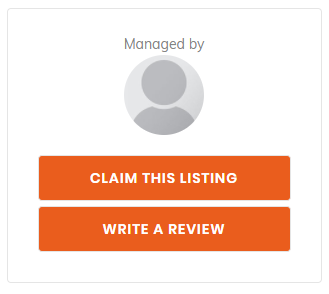Bien que vous soyez plusieurs à utiliser notre site web, nous ne sommes plus en mesure de le maintenir régulièrement.
Nous vous invitons à nous contacer si vous souhaitez prendre en charge la gestion de Louer ou Pas.
Landlords and property managers can gain access to their respective apartment listings and customize its content. There are two parts to this process: Claiming your listing, and Upgrading your listing
Claiming your apartment page
You can identify yourself as the listing landlord/property manager free of charge. This allows you to respond publicly to each published review.Claiming your listing
Click on the "CLAIM THIS LISTING" on the main listing page, as illustrated below
Submit your contact information
The following form should appear.
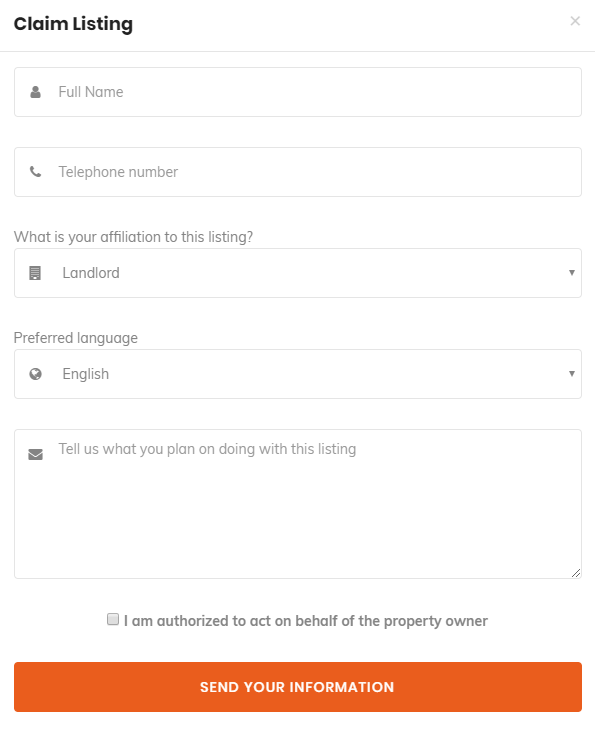
Fill out and submit the form that appears next. Please fill out enough information for us to be able to confirm that this apartment indeed belongs to you. For example, specify the name of the company that manages the property. Be sure to provide a valid phone number, we might need to contact you in order to verify your identity.
Once the verification process is done, you will then be listed as the owner of the specified apartment. This grants you the right to respond to all published reviews.
If you qualify for our free services (see pricing page for more information), your apartment page will automatically be upgraded (no need to go through the steps below).
Upgrade your apartment page
Once you are listed as the owner of a listing, you will then be able to choose a package from our pricing page
After clicking on the package that best applies to your situation, you will be redirected to a page where you will be asked to select the listing for which you would like to purchase a package.
If applicated, enter a coupon and click “Update Coupon”. This will update the total price.
Once your payment has been processed, your customized listing will be available to the public!
Customize your listing
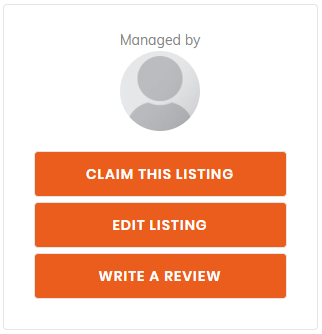
Go to your listing page or access your listings through your dashboard, and click on "EDIT LISTING". You will be redirected to the back-end of your listing page, where you can customize what shows up to all users!